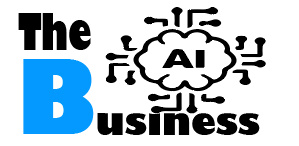SaveInsta: How to Download Instagram Stories, Videos, and Reels

Hey there! Have you ever stumbled upon an amazing story, video, or reel on Instagram and wished you could save it to your device? Well, I have, and I know how frustrating it can be when there’s no easy way to download that content. That’s where SaveInsta comes in.
SaveInsta is a nifty tool that lets you download Instagram stories, videos, reels, and more with just a few clicks. In this article, I’ll walk you through everything you need to know about SaveInsta, from downloading different types of Instagram content to using it safely.
SaveInsta Story Download: How to Save Instagram Stories Easily
Instagram stories are a fantastic way to share moments, but they disappear after 24 hours. This can be a bummer if you come across a story you want to keep. SaveInsta makes it simple to download Instagram stories, so you can view them anytime you want.
First, let’s look at the steps to download an Instagram story using SaveInsta:
- Find the Instagram Story: Open Instagram and navigate to the story you want to download. Copy the story’s URL by tapping the three dots at the top right corner of the story and selecting “Copy Link.”
- Visit SaveInsta: Open your web browser and go to the SaveInsta website.
- Paste the URL: On the SaveInsta homepage, you’ll see a field where you can paste the URL. Simply paste the copied link into this field.
- Download the Story: Click on the “Download” button next to the URL field. SaveInsta will process the link and present you with a download option. Click “Download” again to save the story to your device.
One of the main advantages of using SaveInsta for downloading stories is its ease of use. The interface is user-friendly and doesn’t require any technical skills. Moreover, SaveInsta supports downloads in high quality, so you won’t have to compromise on the visual experience.
Another reason to use SaveInsta is its versatility. It works on various devices, including smartphones, tablets, and computers. This means you can download Instagram stories no matter what device you’re using. Additionally, SaveInsta doesn’t require you to log in to your Instagram account, ensuring your privacy and security.
When downloading Instagram stories, it’s important to respect the original creator’s content. Make sure you have permission to download and use the stories, especially if you plan to share them publicly or use them for commercial purposes. This helps maintain a respectful and ethical online community.
Overall, SaveInsta is a powerful tool for downloading Instagram stories. Whether you want to save a memorable moment, keep a tutorial for future reference, or simply enjoy your favorite content offline, SaveInsta has you covered. In the next section, we’ll dive into downloading Instagram videos using SaveInsta.
SaveInsta Video Download: Step-by-Step Guide to Save Instagram Videos
Instagram is filled with captivating videos, from travel vlogs to cooking tutorials, and sometimes you might want to save these videos to watch later or share with friends. SaveInsta provides a seamless way to download Instagram videos with ease. In this section, we will guide you through the process of downloading videos from Instagram using SaveInsta, discuss the benefits, and share some tips for making the most out of this tool.

To download an Instagram video using SaveInsta, follow these steps:
- Locate the Instagram Video: Open Instagram and find the video you wish to download. Copy the video’s URL by tapping the three dots at the top right corner of the video post and selecting “Copy Link.”
- Access SaveInsta: Open your web browser and navigate to the SaveInsta website.
- Input the URL: On the SaveInsta homepage, you will find a field to paste the URL. Paste the copied link into this field.
- Initiate the Download: Click the “Download” button next to the URL field. SaveInsta will process the link and provide a download option. Click “Download” again to save the video to your device.
Using SaveInsta to download videos offers several advantages. One significant benefit is the simplicity and convenience of the process. You don’t need any technical skills or software installations; everything is done through your web browser. Additionally, SaveInsta supports high-quality downloads, ensuring that the videos you save maintain their original clarity and resolution.
SaveInsta is also highly compatible, working on various devices such as smartphones, tablets, and computers. This flexibility means you can download Instagram videos no matter what device you are using. Moreover, SaveInsta operates without requiring you to log in to your Instagram account, which enhances your privacy and security.
When using SaveInsta, it’s essential to respect the rights of the content creators. Always seek permission to download and use videos, particularly if you intend to share them publicly or use them for commercial purposes. Respecting copyright and ownership rights helps foster a respectful online community.
SaveInsta Reel Download: How to Download Instagram Reels Quickly
Instagram reels are short, engaging videos that have become incredibly popular. From funny clips to informative content, reels offer a variety of entertainment. If you want to download these reels to watch offline or share with others, SaveInsta is the perfect tool for the job. In this section, we will explain how to download Instagram reels using SaveInsta, highlight the benefits, and provide some useful tips.
To download an Instagram reel using SaveInsta, follow these simple steps:
- Find the Instagram Reel: Open Instagram and locate the reel you want to download. Copy the reel’s URL by tapping the three dots at the bottom right corner of the reel and selecting “Copy Link.”
- Open SaveInsta: Go to the SaveInsta website using your web browser.
- Paste the URL: On the SaveInsta homepage, paste the copied URL into the provided field.
- Download the Reel: Click the “Download” button next to the URL field. SaveInsta will process the link and offer a download option. Click “Download” again to save the reel to your device.
One of the main advantages of using SaveInsta for downloading reels is the ease of use. The process is straightforward and doesn’t require any technical expertise. Furthermore, SaveInsta supports high-quality downloads, so you can enjoy the reels in their original resolution.
SaveInsta is compatible with various devices, including smartphones, tablets, and computers, making it convenient to download Instagram reels regardless of the device you are using. Additionally, SaveInsta does not require you to log in to your Instagram account, ensuring your privacy and security.
When downloading Instagram reels, it is crucial to respect the rights of the content creators. Always seek permission to download and use the reels, especially if you plan to share them publicly or use them for commercial purposes. This ensures that you are respecting copyright and ownership rights.
Overall, SaveInsta is an excellent tool for downloading Instagram reels. Whether you want to save entertaining clips, educational content, or any other type of reel, SaveInsta makes the process simple and convenient. In the next section, we will discuss how to download content from private Instagram accounts using SaveInsta.
SaveInsta Private Account Download: How to Save Content from Private Profiles
Instagram private accounts offer a way for users to share content with a select group of followers. However, this can make it challenging to download content from these accounts. SaveInsta provides a solution for downloading photos, videos, and stories from private Instagram accounts. In this section, we will guide you through the process of downloading content from private profiles using SaveInsta, discuss the benefits, and provide some helpful tips.
To download content from
a private Instagram account using SaveInsta, follow these steps:
- Request Access to the Private Account: To download content from a private Instagram account, you need to follow the account and be accepted as a follower. Once you have access, you can view the content.
- Locate the Content: Find the specific photo, video, or story you want to download from the private account. Copy the URL by tapping the three dots at the top right corner of the post and selecting “Copy Link.”
- Open SaveInsta: Go to the SaveInsta website using your web browser.
- Paste the URL: On the SaveInsta homepage, paste the copied URL into the provided field.
- Download the Content: Click the “Download” button next to the URL field. SaveInsta will process the link and offer a download option. Click “Download” again to save the content to your device.
Using SaveInsta to download content from private accounts is convenient and straightforward. It allows you to keep valuable photos, videos, and stories from accounts you follow, even if they are set to private. This can be especially useful for saving memories shared by friends and family or keeping a collection of content from influencers or creators you admire.
One of the main advantages of SaveInsta is that it maintains the original quality of the downloaded content. Whether it’s a high-resolution photo or an HD video, SaveInsta ensures that the content you download retains its original clarity and detail.
Another benefit is the user-friendly interface of SaveInsta. The website is easy to navigate, and the downloading process is quick and hassle-free. You don’t need any technical skills or additional software installations; everything is done directly through your web browser.
When downloading content from private Instagram accounts, it’s important to respect the privacy and rights of the account owners. Always seek permission before downloading and using their content, especially if you plan to share it publicly or use it for commercial purposes. This helps maintain a respectful and ethical online community.
SaveInsta Audio Download: Download Instagram Audio Tracks with Ease
Instagram is not just about visual content; it also offers a variety of audio tracks in its videos, reels, and stories. Sometimes, you might come across an audio track that you want to save and listen to later. SaveInsta provides a simple way to download audio tracks from Instagram. In this section, we will explain how to download Instagram audio using SaveInsta, discuss the benefits, and offer some useful tips.
To download an audio track from Instagram using SaveInsta, follow these steps:
- Identify the Instagram Post with Audio: Open Instagram and find the post that contains the audio track you want to download. Copy the post’s URL by tapping the three dots at the top right corner of the post and selecting “Copy Link.”
- Visit SaveInsta: Open your web browser and go to the SaveInsta website.
- Paste the URL: On the SaveInsta homepage, paste the copied URL into the provided field.
- Extract the Audio: Click the “Download” button next to the URL field. SaveInsta will process the link and offer an option to extract and download the audio track. Click “Download” again to save the audio file to your device.
Using SaveInsta to download audio tracks from Instagram is incredibly easy. The process is user-friendly and doesn’t require any technical expertise. Additionally, SaveInsta supports high-quality audio downloads, ensuring that the audio tracks you save maintain their original sound quality.
One of the significant advantages of SaveInsta is its compatibility with various devices, including smartphones, tablets, and computers. This means you can download Instagram audio tracks no matter what device you’re using. Moreover, SaveInsta doesn’t require you to log in to your Instagram account, which enhances your privacy and security.
When downloading audio tracks from Instagram, it’s essential to respect the rights of the content creators. Always seek permission to download and use the audio, particularly if you intend to share it publicly or use it for commercial purposes. Respecting copyright and ownership rights helps foster a respectful online community.
In summary, SaveInsta is an excellent tool for downloading audio tracks from Instagram. Whether you want to save music, voiceovers, or any other type of audio, SaveInsta makes the process simple and convenient. In the next section, we will explore the various SaveInsta apps available for downloading Instagram content.
SaveInsta Apps: The Best Tools for Downloading Instagram Content
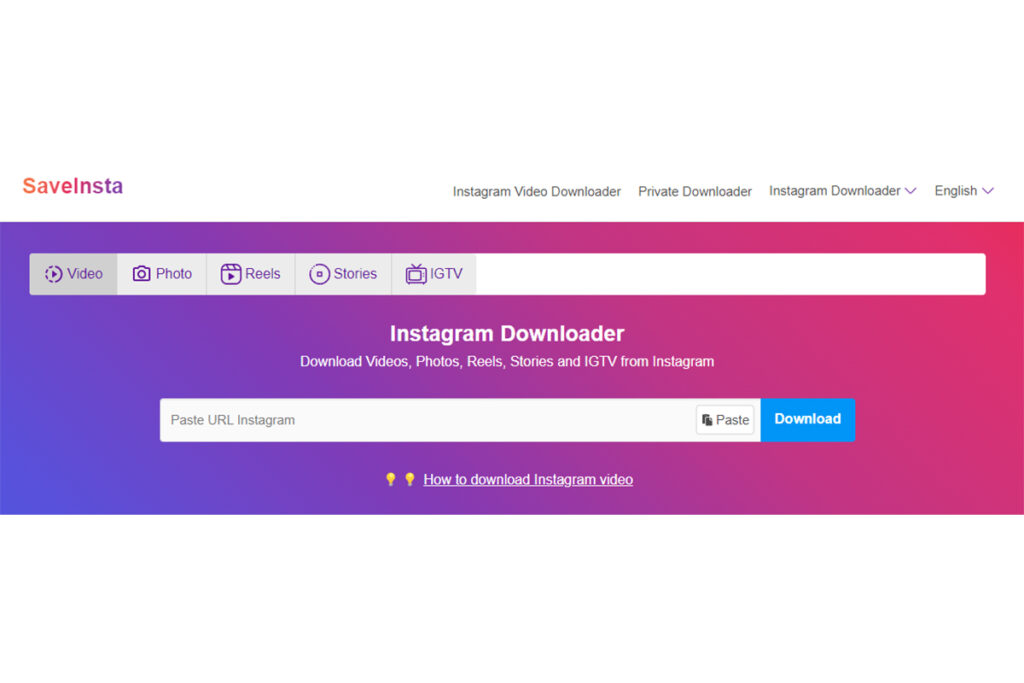
SaveInsta offers several apps designed to make downloading Instagram content even more convenient. These apps are available for different platforms and provide additional features to enhance your downloading experience. In this section, we will discuss the various SaveInsta apps, their features, and how to use them.
- SaveInsta Mobile App: The SaveInsta mobile app is available for both iOS and Android devices. This app allows you to download Instagram stories, videos, reels, and more directly to your smartphone or tablet. To use the app, simply download it from the App Store or Google Play, open the app, and follow the on-screen instructions to download content.
- SaveInsta Browser Extension: The SaveInsta browser extension is a handy tool for those who prefer downloading Instagram content on their computers. The extension is available for popular browsers like Chrome and Firefox. Once installed, you can download content directly from Instagram by clicking the SaveInsta icon in your browser toolbar.
- SaveInsta Desktop App: For those who prefer a dedicated application on their computers, the SaveInsta desktop app is available for both Windows and Mac. This app offers a user-friendly interface and advanced features, such as batch downloading and high-quality downloads. To use the desktop app, simply download and install it from the SaveInsta website, then follow the on-screen instructions.
Each SaveInsta app offers unique features tailored to different user needs. The mobile app is perfect for on-the-go downloading, while the browser extension and desktop app provide powerful tools for those who prefer downloading content on their computers.
Using SaveInsta apps offers several benefits. One significant advantage is the convenience and speed of downloading content. The apps streamline the process, making it faster and easier to save your favorite Instagram posts. Additionally, the apps support high-quality downloads, ensuring that the content you save retains its original resolution and clarity.
Another benefit is the added features available in the SaveInsta apps. For example, the desktop app allows you to download multiple posts simultaneously, saving you time and effort. The mobile app offers a seamless experience, allowing you to download content directly to your device without needing to transfer files.
When using SaveInsta apps, it’s important to respect the rights of the content creators. Always seek permission before downloading and using their content, especially if you plan to share it publicly or use it for commercial purposes. This helps maintain a respectful and ethical online community.
How to Use SaveInsta Safely
While SaveInsta is a fantastic tool for downloading Instagram content, it’s important to use it safely to protect your privacy and security. In this section, we will discuss best practices for using SaveInsta, how to avoid potential risks, and tips for staying safe online.
- Use Trusted Sources: Always download SaveInsta apps and extensions from trusted sources, such as the official SaveInsta website, the App Store, or Google Play. Avoid downloading apps or extensions from unofficial websites, as they may contain malware or other security risks.
- Keep Your Software Updated: Ensure that your operating system, web browser, and SaveInsta apps are up-to-date. Software updates often include security patches that protect your device from vulnerabilities and threats.
- Be Cautious with Personal Information: SaveInsta does not require you to log in to your Instagram account, which helps protect your privacy. However, be cautious with any personal information you share online. Avoid entering sensitive information on websites or apps that seem suspicious.
- Respect Copyright and Ownership Rights: Always seek permission from the content creators before downloading and using their content. Respecting copyright and ownership rights helps maintain a respectful online community and avoids potential legal issues.
- Use Antivirus Software: Install and maintain antivirus software on your devices to protect against malware and other security threats. Regularly scan your devices for potential threats and keep your antivirus software updated.
- Monitor Your Downloads: Keep track of the content you download and ensure that it comes from legitimate sources. If you notice any suspicious activity or downloads, take immediate action to protect your device and personal information.
- Avoid Clicking on Suspicious Links: Be cautious of phishing attempts and avoid clicking on suspicious links. Phishing is a common method used by cybercriminals to steal personal information. Always verify the legitimacy of links before clicking on them.
- Educate Yourself: Stay informed about the latest online security threats and best practices for staying safe online. Regularly educate yourself on how to protect your privacy and security when using tools like SaveInsta.
By following these best practices, you can use SaveInsta safely and protect your privacy and security
Alternatives to SaveInsta
While SaveInsta is a popular tool for downloading Instagram content, there are several alternatives available that offer similar features and functionality. In this section, we will explore some of the best alternatives to SaveInsta, highlighting their unique features and benefits.
InstaDownloader: InstaDownloader is a user-friendly tool that allows you to download Instagram photos, videos, stories, and reels. It supports high-quality downloads and works on various devices, including smartphones, tablets, and computers. InstaDownloader also offers a browser extension for quick and easy downloads.
DownloadGram: DownloadGram is another popular tool for downloading Instagram content. It offers a simple interface and supports downloading photos, videos, and IGTV content. DownloadGram is web-based, so there’s no need to install any software or apps. Simply paste the URL of the Instagram post you want to download, and DownloadGram will do the rest.
4K Stogram: 4K Stogram is a powerful desktop application that allows you to download Instagram photos, videos, and stories in high quality. It supports batch downloads and offers advanced features, such as downloading content from multiple accounts simultaneously. 4K Stogram is available for Windows, Mac, and Linux.
Repost for Instagram: Repost for Instagram is a mobile app that not only allows you to download Instagram photos and videos but also makes it easy to repost content with proper credit to the original creator. The app is available for both iOS and Android devices and offers a seamless user experience.
FastSave for Instagram: FastSave for Instagram is a mobile app that enables you to download Instagram photos and videos quickly and easily. It offers a built-in gallery for viewing your downloaded content and supports high-quality downloads. The app is available for both iOS and Android devices.
Each of these alternatives offers unique features and benefits, making it easy to find a tool that suits your needs. Whether you prefer a web-based tool, a browser extension, or a dedicated app, there are plenty of options available for downloading Instagram content.
When choosing an alternative to SaveInsta, consider factors such as ease of use, compatibility with your devices, and the types of content you want to download. Additionally, ensure that the tool you choose respects copyright and ownership rights, and always seek permission from the content creators before downloading and using their content.
Conclusion
In summary, SaveInsta is an excellent tool for downloading Instagram content, offering simplicity, convenience, and high-quality downloads. By using it responsibly and exploring other available options, you can enjoy the benefits of saving your favorite Instagram posts and creating a personal collection of memorable moments. Thank you for joining me on this journey through the world of SaveInsta, and happy downloading!